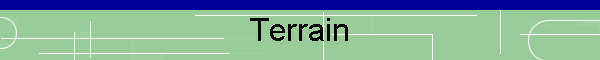
|
|
|
TrackPlanning.com NY Signal drawn |
Terrain Meshes™ and Automatic Fascias™Design of terrain is now fast, realistic and interactive - giving you the best way of visualizing your layout ever available! New Terrain Meshes can be edited in full 3D, with other objects visible while you edit. This lets you design terrain knowing where the track is, allowing you to design realistic relationships between track and terrain. Terrain Meshes can optionally have Automatic Fascias for a clean, professional look. You can set the fascia height and color, and it will automatically stay aligned to the terrain through all edits. Whenever you want, you can Conform Terrain to Track to precisely fit track and terrain together. For each Terrain Mesh you are able to control with width of the level clearance area, and the angles of cuts and fills. A demonstration of Terrain Meshes has been prepared for you in two formats depending on the speed of your connection. If you are viewing this web page from a CD-ROM, select the large format sequence.
Dynamic Terrain™ in 3rd PlanIt3rd PlanIt now offers Dynamic Terrain to let you connect Terrain Meshes to each other. Three design objects accomplish this:
A demonstration of Dynamic Terrain has been prepared for you in two formats depending on the speed of your connection. If you are viewing this web page from a CD-ROM, select the large format sequence. Fractal Plants
|
|
Send mail to webmaster@TrackPlanning.com with
questions or comments about this web site.
|